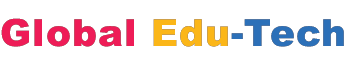SAP FI-CO
SAP FI-CO CONTENT
1.Introduction to ERP and
SAP
1. History of
SAP
2. ERP Need and Advantages
3. Overview of
Centralized and Decentralized System
4.
Organization
5. Technology
6. Implementation Tools (Asap and Solution Manager)
7. System
Landscape
8. Roles and
Responsibilities of a Consultant
9. Types of
Projects
10. Change
Transport System
11. Gap
Analysis
12. Versions
13.
Architecture in SAP
14. Create
Folders, Transaction codes
15. Adding to
Favorites
16. Creating
Users and Roles
1.
Set Countries and Currencies.
2.
Set Regions
3.
Create Calendar
4.
Configuration of Company and Company code
5.
Assignment of company and company code
6. Creation of
business area
7. Creating Leading, Non- Leading and Rep Ledger
8.
Creation of FM area
9.
Creation of Credit control area
10.
Creation of segments
11.
Assignment units to Company codes
12.
Create, edit, copy of Plant
13.
Create, edit, copy of Purchase organization
14.
Create, edit, copy of sales area, distribution channels
15.
Definition of Personnel area, Employee group
16.
Definition of Employee sub group
17. Assignment units to Company code.
3.Financial Accounting Settings:
1.
Defining and assignment of fiscal year variant
2.
Defining and assignment of posting period variant
3.
Defining open and closing posting periods
4.
Defining document type & number ranges
5.
Define Posting Keys.
6. Maintenance and assignment of field status variants
7. Defining and assignment of tolerance groups of employees
8. Creation of chart of Accounts and assignment
9. Defining Accounts Groups
10. Defining Retained Earnings Account.
11. Defining tolerance groups for G/I accounts
12. Document splitting
13. Global parameters
4. General Ledger Accounting:
1. Creation of General Ledger Master
2. Display/Change of GL’s
3. Posting of GL Invoice
4. Change / Display GL invoices.
5. Block/Unblock of general ledger master
6. Creation of Account assignment model and posting
7. Defining Recurring entry document, Run Schedule, Run Dates and posting
8. Creation of Sample Document and posting
1. Overview of Reversals
2. Creation of reason codes for reversal
3. Display of documents
4. Individual reversal
5. Mass reversal
6. Reversal of reversed document
1. Creation of customer account groups and assignment of number ranges
2. Creation of tolerance group for customers
3. Creation of customer master data (display/change/block/unblock of customer master data)
4. Posting of customer invoice (sales invoice)
5. Customer incoming payment posting
6. Debit memo posting
7. Display customer balances and G/L Balances
8. Configuration Settings for advance payment from customers (down payment)
9. Configuration settings for terms of payment to customers
10. Item Interest Configuration.
11. Down Payment Received
12. Bills Receivable. Customer Terms.
13. Customer Discounts.
1. Creation of vendor account groups and assignment of number ranges
2. Creation of vendor master (display/change/block/unblock of vender master)
3. Creation of tolerance group for venders
4.
Item Interest Configuration.
5.
Down Payment paid.
6.
Bills payable.
7.
Terms of Payment.
8.
Vendor Discounts
9.
Creation of house banks and account id
10.
Creation of check lots and maintenance of check register
11.
Configuration of Automatic payment program
12.
Setting up all company codes
13.
Setting up paying company code parameter
14.
Setting up sending company code parameter
15.
Assignment of payment method to vendor/customer master data
16.
Run APP (End user part)
17.
Display vendor balances and G/L Balances
18.
View Spool
19.
Defining correspondence & party statement of accounts.
20. Automatic Clearing.
8. Taxation
1.
Configure Calculation procedure
2.
Creation of 0 Tax codes for sales and purchases
3.
Tax payable and Tax receivable configuration
4.
Input Tax &Output Tax.
5.
GST
9. Asset Accounting
1.
Defining chart of depreciation
2.
Defining account determination, screen layout, number ranges and asset classes.
3.
Integration with General Ledger & Posting rules.
4.
Creation of asset master and sub asset master (change/display/block/unblock).
5.
Defining Depreciation key (base, declining, multilevel, period control
methods).
6.
Acquisition or purchase of assets, sale of assets.
7.
Scrapping of assets, Transfer of assets.
8.
Post Capitalization and write up.
9.
Depreciation run.
10.
Line Settle of assets under construction of capital work in progress.
11.
Asset Purchase Posting.
12.
Sale of Asset.
13.
Transfer of Asset.
14.
Scrapping of Asset
15. Asset Explorer
10. Check Management.
1.
Individual check payment.
2.
Manual check payment.
3.
Check registrar.
4. Check encashment
11. Data Migration
LSMW - Legacy System Migration Workbench
12.Integration with SD.
13.Integration with MM.
14. Reports
1.Financial statement version
2.General Ledger, Accounts Payable, Accounts Receivable and Assets Reports
CONTROLLING
15. Basic settings for
Controlling
1.
Maintain Controlling Area.
2.
Activate control indicators/ components.
3.
Defining Number ranges for Controlling Area.
4. Maintain Planning Versions.
16.Cost Element Accounting.
1.
Creation of Primary and Secondary Cost Elements.
2.
Creation of Cost Element Groups.
3. primary cost element
categories and secondary cost element categories.
17.Cost Center Accounting
1.
Defining Cost Center Standard Hierarchy.
2.
Creation of Cost Centers and cost center groups.
3.
Planning for cost center, posting to cost centers.
4.
Repost of Costs.
5.
Overhead Calculation.
6.
Creation and Execution of Distribution Cycle.
7.
creation and execution of assessment cycles.
8. cost center reports
18. Internal Orders
1.
statistical Internal Order.
2.
Real Internal Order.
3.
Defining order types.
4. Creation of internal orders.
1.
Basic Settings for Profit Center Accounting.
2.
Creation of Dummy Profit Centers.
3.
Maintaining versions for profit centers.
4.
Creation of profit centers and profit center groups.
5.
Creation of revenue cost elements.
6.
Automatic Assignment of Revenue elements for Profit Centers.
7. Postings to profit centers,
planning and variance reporting
1.
Defining the operating concern.
2.
Define profitability segment characteristics.
3.
Activating the profitability analysis.
4.
Creation of data structures.
5.
Follow of actual values.
6.
Creation of reports.
7.
Execution of reports.
8. Define forms.
1.
ASAP Methodology/Roadmap
2.
Overview of Remedy/Radix Tool
3.
Issue /Ticket Tracking system
4.
Data Migration (Bapi, Idoc, Batch input)
5.
LSMW
6.Transport
creation
7.
FICO Tables
8. Month end activities
9. Overview and migration of
simple finance HANA
10. Central ledger
11. ACDOCA table
12. universal ledger and
segment reporting
Tags: SAP FI-CO Training in Ameerpet